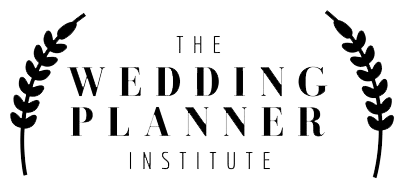Creating a wedding theme and mood board
A wedding inspiration board is a ‘storyboard’ or a professional collage of the inspiration behind a wedding. It helps all those involved in the wedding see the vision and common theme for the wedding.
The Wedding Planner or Wedding Stylist usually puts this together for the bride, so that all wedding details will be selected in the same theme and color palette.
It usually has a common theme or inspiration, and a color palette of 2-5 colors.
You use the inspiration board to look at on a regular basis, to draw inspiration from, to make choices on the suppliers and theming, and color decisions of products ordered for the wedding.The inspiration board will usually involve pictures of several wedding details, including wedding dress inspiration, bridesmaid dresses, cake, invitations, wedding venue, ceremony styling, wedding reception styling, wedding venue, flowers and other small details.
Not every picture on the wedding inspiration board will be chosen for the wedding, slight variations are usually made for the final product. The inspiration board is merely for ‘inspiration’ and also to help keep the vision of the wedding on track. Having a concrete vision ensures all wedding details have coherence in terms of style, theming, visual appeal and color…
Step By Step Instructions: How to Put a Wedding Inspiration Board Together For a Client
Step 1:
First of all, gain an idea of things that your bride likes. An easy way to do this is to ask your client to start a Pinterest Board with images that she likes. You can then get a feel for the style of wedding that will be suitable, and a possible theme.
Step 2:
Secondly, get a feel for what your client doesn’t like. This is really important, as you want to steer away from what the client really hates or dislikes.
The easiest way is to show your client some different images and get your client to say if they love or hate it. It can be a fun game! Also, you can ask the client if they have been to any wedding that they haven’t liked before, or if there are any details about the wedding they don’t want.
Step 3:
Ask your client if there is anything special to the Bride and Groom – do they have any activities that they like to do together? (like sailing, or walking along the beach?) Have they traveled anywhere special together, like overseas or a city or town they adore? (France?) Are they going anywhere special for their honeymoon? Is there a special place they got engaged? (A vineyard?)
All of these answers will give you insight into the couple, and give you some ideas of what you can base your theme around.
For example, if the couple loves going to the beach, maybe a nautical or beach theme would suit. If the couple got engaged in a French Vineyard, maybe a french provincial wedding theme or a garden rustic wedding theme would suit? Get the picture?
Step 4:
Ask the client if there is any colors they love or hate. You can then start putting together a few color palette ideas.
Step 5:
Select a theme around your client preferences above. Start collecting images that fit into this theme, and start arranging them in a photo collage. There are several photo collage apps from the App store that are free, which will let you collate your images into an inspiration board.
Here are a few apps to help:
Step 6:
Add the color palette. From the images you have collated, add a color palette that reflects the images on the page. Use no more than 5 colors, however 2/3 colors are the best.
HOT TIP # 1: You may like to put together a few different mood boards in different themes- to put on your portfolio to show clients. This way you have a few examples of different themes to show your client in your first meeting. It will also make you look really professional!
HOT TIP # 2: Add your company logo to the top of your inspiration boards- to show that your mood board is your own creation, and it also makes it look super professional!
Watch this video on creating a professional mood board in Canva:
https://player.vimeo.com/video/336511648