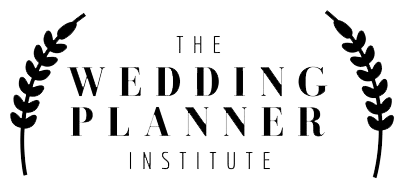Room layout and floor plans
In this lesson we will be talking about how to draw and illustrate an event Floor Plan. A Floor plan is used to show all suppliers and staff what equipment will be used for the event, and how the furniture and equipment will be positioned. It will show the flow of guests, different event sections, and show seating.
Download an example floor plan, to see what goes into creating one.
The below videos show how to draw a Wedding Reception and Wedding Ceremony Event Floor Plan using two different online software programs.
The first software program- to draw a 2D floor plan is called ‘Social Tables’.
Socialtables is a paid subscription software, but it does have a FREE 14 day trial so you could sign up and do all your floor plans in it for your assignments before the trial runs out!
The second software program that we recommend if you would like to take your floor plans to the next level and really impress your future employers and clients, is 3deventdesigner. There is no free trial version in this software, only a monthly subscription of $9.95 per month – which you can cancel at anytime. (To be budget savvy, what you can do is just sign up for one month, do all your floor plans for your assignments in it, and download the floor plans, then unsubscribe to stop the billing. Or, if you see a benefit in keeping the subscription, by all means you can continue to use the software past one month.)